 |
| Kristy's Retro Kitchen Block of the Month... click here |
I just made my February BoM ....the Cookie Jar ! It's too adorable!!
 |
| This pattern is available during Feb for free HERE at Kristy's Craftsy Shop |
After making this adorable block, I realized it was "way too small." (Ultra-cute... but too small for the wallhanging blocks .) It measured only 7 1/4 inches. It is supposed to be 10 1/2 " unfinished.
Now, I should have measured some the pattern after I cut out the pieces.... but I was doing it late at night. (Duh! )
Note to self: always check the measurements on an non- USA pattern, to double check it before making the whole block!) ( I could say, "Don't sew at night."... but that isn't goin' to happen!!)
I have spent many hours trying to figure out my pattern printing issues, on certain patterns from the UK and Australia. More issues came up after I got my new laptop, which has Windows 8.0 (and 8.1 now after an update.)
So file these tips away, if you have printing size problems on patterns, and you have a newer computer , using Windows 8.
Please note that I am not an IT person. This is what works for me with my new Windows 8.0 software and older HP printers, through much trial and error.
Some printing and size tips-
~ for any other USA folks who happen to print out patterns that are from outside of the USA, and have the latest Windows 8 on their computers....
~ for any other USA folks who happen to print out patterns that are from outside of the USA, and have the latest Windows 8 on their computers....
When printing patterns from non-USA designers-
- Use LEGAL size paper in your printer ( it is cheaper than finding A4 paper in the US.)
- Select the A4 size paper in the print options
- Select LANDSCAPE orientation option (in most cases)
How did I find this out? Read on, if you are interested in the process... if not, feel free to skip on to the end now!
The Process: while working on The Cookie Jar block:
I found this out, because when I printed out the pattern , for my files, it wouldn't print pages " 1-4 "out. So I decided to print them out, one page at a time. I could print out 1,3, and 4 individually , but it would not print out page 2 !
I thought.... weird...
So, picking pages individually to print out, I did get pages 1,3 and 4 printed out on A4 size paper. It just ignored page 2 for some reason. (I thought I 'll look on the computer for page 2.)
I made my pattern.
I noticed it was such a cute little block.... wait... little??
Something just looked "smallish" about this cute little block. I measured it, and it is only 7 1/4 " unfinished. It is supposed to be 10 1/2 inches unfinished.
The next morning, I decided to use my second printer (in case the one I had used was acting goofy for some odd reason). When I looked at the previously printed pattern page 3, it came to me like a flash ,.... change it to the LANDSCAPE layout of paper.
Then it wouldn't be constricted to the width of the paper.
So, now .....
- I use US LEGAL size paper to print patterns for all of the Aussie and non-USA patterns
- I select A4 for paper size option
- I will select LANDSCAPE orientation
You see, on the windows 8 software, to print Adobe pdf files , it no longer says "NO SCALE" to page, That is not an option any longer . The options are PICK A SIZE of paper, and pick PORTRAIT or LANDSCAPE.
I know that I should've measured the WIDTH of the cookie jar pattern BEFORE I SEWED it up! I will do this extra measurement step , prior to sewing, from now on.
As more folks replace their old computers, more people in the USA will be using the Windows 8 software, with the options changed for printing, and they may find some isolated printing problems. I think these points could help them.
I realize that I am in a very small niche right now....
A quilter printing out sewing patterns... A Paper Piecer .... in The Sew Kitschy BoM ..... from the USA... using Windows 8 software on their computer ....
but maybe these tips will help somebody down the road.... { I love being in this niche !!}
but maybe these tips will help somebody down the road.... { I love being in this niche !!}
 |
| I put "Cookies" on the jar. I then decided to add my name, and the year of the Block of the Month (machine embroidery) |
 |
| The first two months of Sew Kitschy BoM by Susie's Sunroom |
May your sewing (and printing) problems be few...
Linking up at:
- the Linky Party for Sew Kitschy BoM @ Quiet Play and
- Paper Piecing Party @ Quiet Play


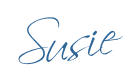
Hi Susie,
ReplyDeleteI like the flowers on your cookie jars. Both sizes look nice. Since you have one left over now, you could make it into a potholder to match your sew kitschy quilt in the future.
Have a nice week
KATRIN W.
That's an awesome idea! I won't let it just sit around!
DeleteThe Sew Kitschy blocks are so cute!!! Love yours!
ReplyDeleteYour blocks are lovely. I like the color combo you went with.
ReplyDeleteI thought you made 2 blocks because you never make just 1!!! They look awesome together!!
ReplyDeleteHi Susie..over from Sew and Sow Farm...saying hello; very nice to meet you
ReplyDeleteI LOVE it!! The two blocks go perfectly together; I adore the polka dot background in your first block and the solid red behind the cookie jar is stunning.
ReplyDeleteThe small one is super cute! Love the red/aqua combo.
ReplyDeleteThanks for the info about how to get it printed the correct size. I'm in a part of the world that uses A4, so it is not a problem for me, but knowing this could come in handy in future if I'm trying to help someone else. I didn't realise that Win8 had removed the scaling options from the print dialog. What a pain!
ReplyDeleteLove both your blocks - if you did a couple more in intermediate sizes, you could make a whole canister set!
Love your blocks. I would also add that some browsers resize even if you select 'print to exact size' so it is best not to print direct from the browsers but to go into the software (Adobe, Word or similar) and print from there. Here is a print-size-check-box to help - print it out and the line should measure 1". (Note: With Adobe and PDFs you should select 'print to exact size' as they have changed the wording on the print screen.)
ReplyDeleteHere is the link for the print-size-check-box.
ReplyDeletehttps://docs.google.com/file/d/0B-LTu3im1uyTU0hHQkVCQjU0Y3M/
Love the embroidery on your cookie jar. Not ready for paper piecing yet though. Nice job Susie!
ReplyDelete